If you’ve encountered an annoying “ChatGPT error reading documents” message when trying to simplify your work or increase productivity, then you’re not alone. This error could disrupt processes and lead to unneeded delays. But understanding the reasons and the practical solutions could make this problem an chance to be more efficient using AI tools such as ChatGPT.
In this article we’ll provide all you must be aware of ChatGPT issues in studying documents, from identifying the causes of the error to solutions for troubleshooting. We’ll also give you tips to avoid these mistakes in the future, and improve your overall experience using ChatGPT. Learn More with The Ultimate ChatGPT Guide: Tips, Tricks, and Expert Insights for Maximizing AI Potential.
Table of Contents
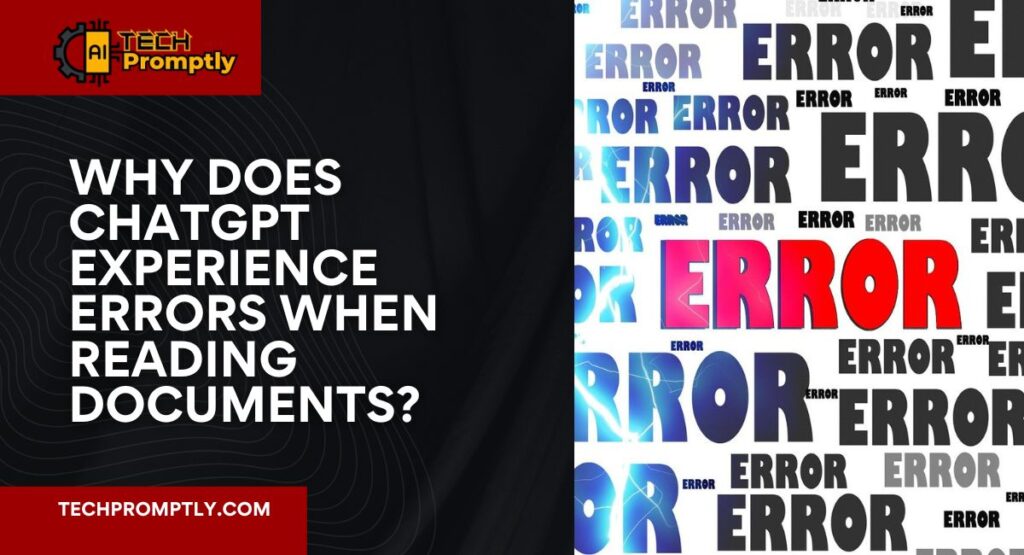
Why Does ChatGPT Experience Errors When Reading Documents?
The problems with ChatGPT’s ability to read or process documents are usually caused by an array of file-related, technical, and user-side problems. Recognizing the root reasons can be the very first stage towards solving the issue.
Common Causes of the Error
- Unsupported File Format
ChatGPT generally is best used with standard file types such as.txt,.docx, and.pdf. Uploading files that are not supported or damaged can cause problems. - Large File Sizes
AI tools, such as ChatGPT are able to upload files with size limitations. When you attempt to upload files which exceed these limits may cause an error. - Complex File Structures
Documents with complex layout, tables that are too large and embedded content (e.g. videos or images) could cause confusion to the AI and cause processing mistakes. - System or Network Glitches
The platform’s bugs that are temporary or connectivity issues may also cause this error. - Document Content Limitations
If the document is comprised of massive amounts of information or text that is unstructured, ChatGPT may struggle to discern the information in a timely manner.
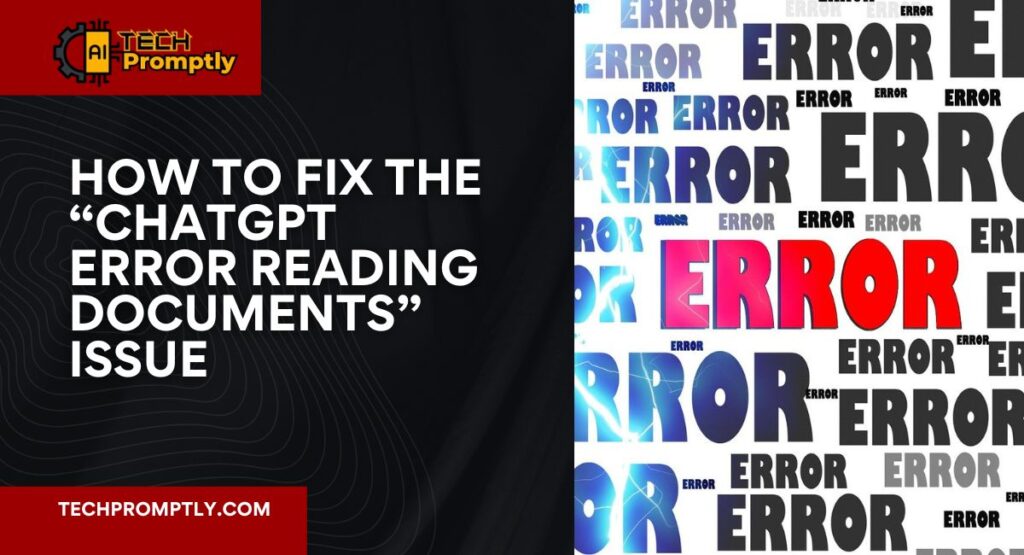
How to Fix the “ChatGPT Error Reading Documents” Issue
The positive side is that the majority of errors in reading documents can be corrected through simple troubleshooting procedures. Let’s look to solve the following
1. Check the File Format
Make sure your document is saved in a format that is supported like .txt, .docx, or .pdf. If needed you need to convert your document into either of these formats by using online tools or programs like Microsoft Word or Adobe Acrobat.
2. Reduce File Size
When your file is big:
- compress the file with online tools.
- Break the document up into smaller, more manageable parts.
- Make the content simpler by removing irrelevant elements such as images or formatting that is too complicated.
3. Simplify Document Content
AI has difficulty with complicated documents. To maximize your file:
- Tables can be simplified or flattened.
- Avoid using intricate layouts.
- Convert the document into plain text, if it is possible.
4. Ensure Network Stability
An internet connection that is stable is vital when uploading documents. Make the switch to a stable network if you encounter issues.
5. Re-upload the File
Errors caused by temporary glitches could be caused by. Try uploading the file again following a refresh of your web browser, or rebooting your application.
6. Contact Support
If nothing else works Contact the support team of OpenAI. Give specific details of the issue in order to speed the troubleshooting process.
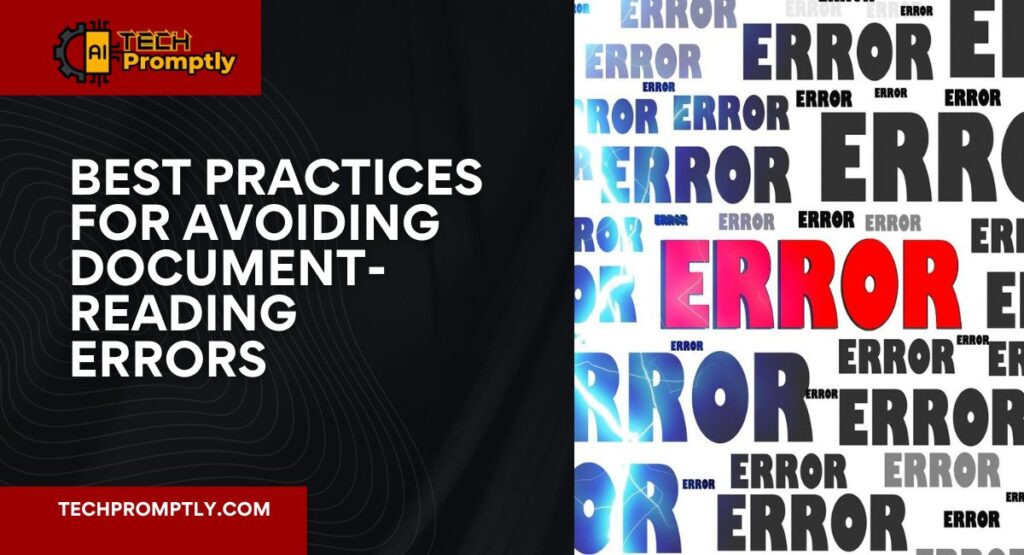
Best Practices for Avoiding Document-Reading Errors
By proactively following the best practices, you can reduce the risk of making mistakes and simplify your experience ChatGPT.
Optimize Your Documents
- Utilize standard, widely-supported formats for files.
- Beware of excessive use of specific characters or complicated symbols.
- Make your text more organized by using distinct headings as well as sections.
Know ChatGPT’s Capabilities
Be aware of the limits of file size on the platform and capabilities for content processing. Check out the OpenAI documentation for the most current guidelines.
Test Before Relying on Critical Tasks
If using ChatGPT to perform important tasks, make sure to test the file with small portions to verify compatibility prior to uploading the entire document.
Real-Life Example: Simplifying Complex Documents
Take this example:
A project manager tries the upload of a two-page document that includes embedded charts, tables and pictures. ChatGPT cannot take the report into consideration.
Solution:
- The manager divides it into chapter, and converts each chapter to
.txtformat. - They eliminate unnecessary graphics and make formatting easier.
- The updated files are uploaded seamlessly and allows the manager to get insights fast.

How ChatGPT Enhances Document Processing
Despite occasional mistakes, ChatGPT remains a powerful tool for summarizing, analysing and extracting information from documents. If you can learn to troubleshoot and optimize your documents to unlock the full potential of ChatGPT.
Frequently Asked Questions (FAQ)
1. What does “ChatGPT error reading documents” mean?
This error is caused when ChatGPT encounters problems processing the document. Common causes include non-supported formats for file files or large file sizes or complicated formatting.
2. What formats of files are accepted by ChatGPT?
ChatGPT generally is able to support .txt, .docx, and .pdf formats. Converting your document to one of these formats will help you prevent errors.
3. How can I reduce the size of an enormous document?
The file can be compressed with tools such as SmallPDF or divide documents into small portions. The removal of formatting and images is also helpful.
4. Can ChatGPT be used to process documents using tables or images?
Yes, but excessively complicated embedding images and tables could cause problems. The simple nature of these elements usually eliminates mistakes.
5. What can I do when reuploading fails to work?
If the upload fails, make sure to check the format of your file and its size. If the issue continues you can call OpenAI customer support to get assistance.
6. Are there alternative ways to upload files?
Yes it is possible to copy-paste the text of your document straight into the ChatGPT input area although this may not be practical for large documents.
Conclusion
When you encounter an ChatGPT error when reading documents is a frustrating experience however, understanding the root cause and solutions make it more manageable. If you follow the troubleshooting procedures and best practices that are outlined in the previous paragraphs, you’ll not only solve the issue, but also improve your experience using ChatGPT.
Be aware that even the most sophisticated AI tools need input optimization to be effective. With these suggestions in mind you’ll be able to take on the challenges of document management in the face.
Are you ready to reap the benefits of ChatGPT? Start uploading your optimized documents now and experience AI-powered efficiency unlike anything else! For you can contact us or join our facebook community. you may read our blog on How to Get ChatGPT to Write Erotica: Expert Tips & Strategies

