Imagine having an individual AI assistant who tailors its responses to meet your specific requirements. This is what ChatGPT‘s Custom Instructions function is about. By fine-tuning the way ChatGPT responds to your needs, you’ll be able to make ChatGPT a more enjoyable efficient, productive, and effective experience, whether you’re a professional student, or just a casual. We’ll discuss the best ChatGPT custom instructions, how to create the most effective, and provide tips to get the most out of this feature’s power. Learn More with The Ultimate ChatGPT Guide: Tips, Tricks, and Expert Insights for Maximizing AI Potential.
Table of Contents

What Are ChatGPT Custom Instructions?
ChatGPT Custom Instructions enable users to customize their interactions with ChatGPT’s AI by defining two crucial particulars:
- What do you want ChatGPT to learn about you The information provided by this informs ChatGPT’s AI about your interests, preferences, and your specific needs.
- What you’d like ChatGPT to answer The way you want ChatGPT to respond will determine the tone, degree of detail, as well as the style you would like to see in your responses.
For instance the creator of content can create instructions that prioritize SEO optimization and tone of conversation as well as a student may ask for concise explanations and academic references. These customized interactions make ChatGPT an effective tool for many different applications.
Why Use Custom Instructions?
Here are a few of the reasons that using Custom Instructions could transform your ChatGPT experience:
- Enhanced Personalization Create responses that are in line with your communication goals and style of communication.
- Improved Efficiency Reduce back and forth by having clear expectations in the beginning.
- Wider Use Examples Use ChatGPT to adapt it for certain industries, hobbies or workflows.
- Better Collaboration Use the same format and tone for professional or group-based projects.
How to Set Up Custom Instructions in ChatGPT
Starting with Custom Instructions is straightforward. Take these steps in order to allow and personalize the instructions:
- Access the Custom Instructions Settings:
- Go to your ChatGPT app or the interface for your browser.
- Select your profile or the settings menu.
- Choose “Custom Instructions” from the dropdown menu.
- Fill Out the Custom Fields:
- What do you want ChatGPT to learn concerning you?
- Include details about your work and preferred language style or areas of particular interest.
- What would you like ChatGPT to answer?
- Indicate the tone (formal casual, informal,) or the depth (concise or elaborate) or the structure (bulleted paragraphs, lists, etc. ).
- What do you want ChatGPT to learn concerning you?
- Save and Test:
- Save your inputs, and then test ChatGPT’s responses.
- Make adjustments to the instruction as needed to ensure optimal interactions.
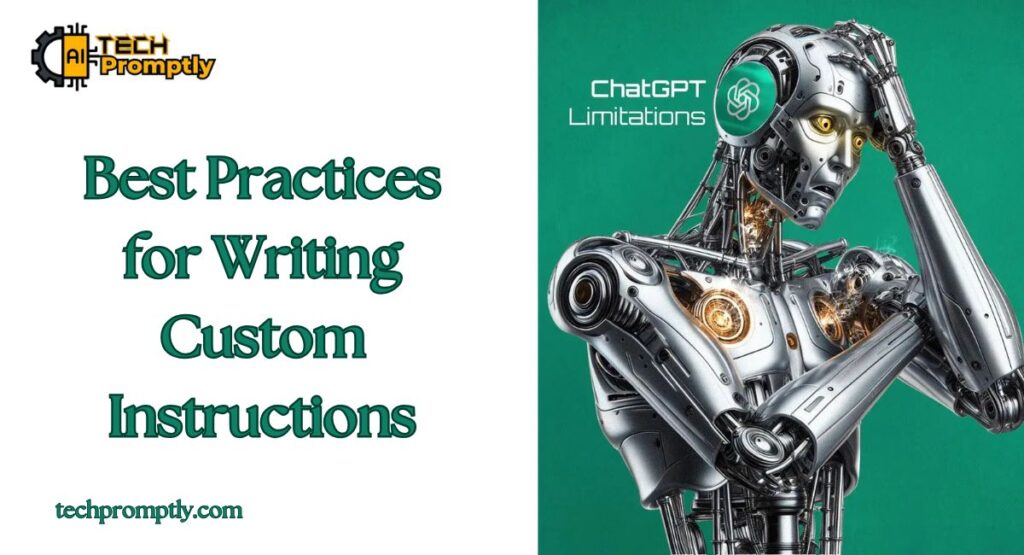
Best Practices for Writing Custom Instructions
For the best results Your Custom Instructions must be concise, precise and focused on achieving the desired goal. Here are some suggestions:
1. Be Specific and Detailed
Instead of ambiguous instructions such as, “Be professional,” go for more specific instructions such as:
- “Provide responses in a formal tone with references to reputable sources.”
2. Focus on Your End Goal
You should think about what you wish to accomplish using ChatGPT. For example:
- Content creators may ask: “Suggest SEO-optimized blog titles with keyword clusters.”
- Teachers can teach: “Explain concepts with real-world examples for better understanding.”
3. Test and Iterate
Modify your instruction according to the results you get. As you improve it, the more effective ChatGPT will be in line with your expectations.
4. Leverage Industry-Specific Language
Include terms pertinent to your work or industry to ensure precise and pertinent responses.
Examples of Effective Custom Instructions
Example 1: For a Marketing Professional
- What do you want ChatGPT to be aware of: “I work as an online marketer who focuses on SEO and social media strategy and the creation of content. I’m often in need of detailed insight into the optimization of keywords and analytics for campaigns.”
- What you’d like ChatGPT respond to you: “Provide responses with concrete examples, actionable information and a professional tone. Use bullet points to make lists and recommend tools when appropriate.”
- you may read our blog on How to Get ChatGPT to Write Erotica: Expert Tips & Strategies
Example 2: For a Student
- What do you need ChatGPT to be aware of: “I’m a university student studying environmental science. I require help in composing concise summary of my research, academic research and well-structured essay writing.”
- What do you want ChatGPT to reply: “Use a conversational but informative tone. Use reliable sources and explain complicated issues in simple terms.”
Example 3: For Personal Development
- What do you need ChatGPT to be aware of: “I’m interested in personal growth, habit formation, and mindfulness techniques.”
- How you would like ChatGPT to reply: “Share actionable advice inspiration, examples of excellence, and strategies backed by research in psychology. Keep the tone positive and stimulating.”

Creative Use Cases for ChatGPT Custom Instructions
- Content creation: Bloggers can optimize their custom instructions to come up with ideas, draft articles or edit content using their preferred style.
- learning and development: Students and professionals can make use of it to serve as a study buddy or a training tool, customizing the content to fit their individual learning style.
- Coding Help: Developers can specify the programming language as well as preferred style of documentation and project information for precise assistance with coding.
- Learning and Translation of Languages Users who speak multiple languages can tell ChatGPT to focus on specific dialects, expressions that are idiomatic, or cultural variations.
- Project Management Professions are able to streamline their workflow using checklists, templates or meeting notes that are customized to their preferences.
Benefits of Using ChatGPT Custom Instructions
Through personalizing ChatGPT You can:
- Save time: Avoid repetitive instructions and receive answers that are specific to your specific needs.
- Improve productivity: Focus on tasks that matter, while ChatGPT does the groundwork.
- Enhance Creativity: Find innovative ideas and strategies that match your goals.
- Enhance communication: Maintain consistency in style and tone across a range of tasks.
FAQ: Best ChatGPT Custom Instructions
1. Can I utilize Custom Instructions to serve multiple purposes?
Absolutely! You can modify your inputs to suit the specific project or task. For example, you can use one set for creating content and another set for academic research.
2. What happens if my Custom Instructions do not work in the way I expected?
Improve your instructions. Make use of clearer language and be as specific as you can. Testing and iteration are essential.
3. Can Custom Instructions permanently saved?
Yes, but you are able to edit or remove them at any time by adjusting your settings.
4. Can I use custom instructions for commercial projects?
Definitely. Many users utilize ChatGPT to complete tasks such as drafting emails, preparing reports, or creating content for specific industries.
5. What can Custom Instructions do to improve efficiency?
With ChatGPT, you can reduce the necessity of reiterating the reasons behind your choices, you are able to concentrate on more important tasks, while ChatGPT gives you a customized assistance.
Conclusion: Take Your ChatGPT Experience to the Next Level
Custom Instructions let you create ChatGPT Your personal assistant specifically designed to function the way you like it. If you’re a professional looking for professional material, a student who requires clearer explanations, or looking to pursue a creative hobby These instructions will help you unlock ChatGPT’s potential to the max. Begin exploring Custom Instructions today and uncover the possibilities that are tailored specifically for you. you can also read our blog post on How Many Words Can ChatGPT Write? A Comprehensive Guide

