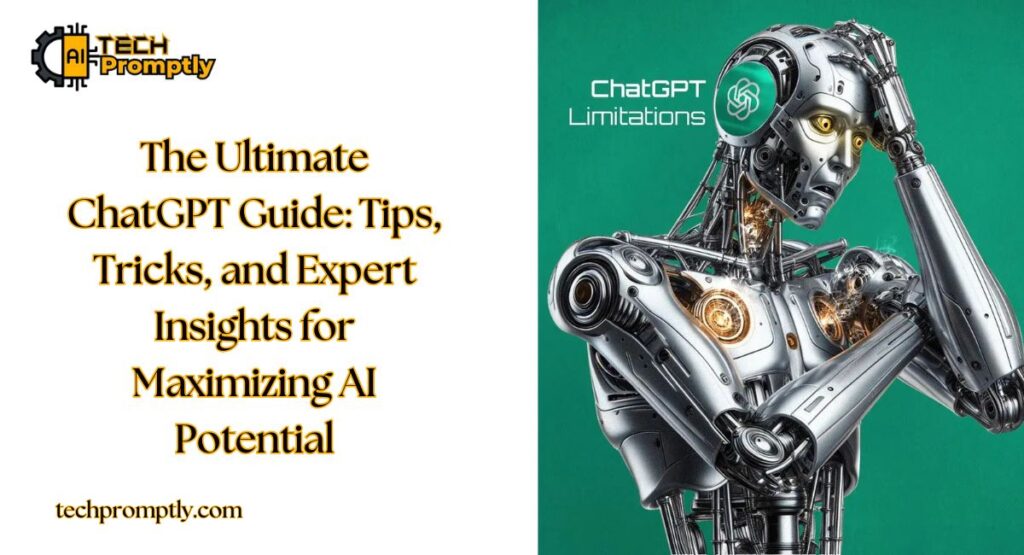Introduction: ChatGPT Guide – Unlocking the Power of AI Conversations
Welcome to The Ultimate ChatGPT Guide! Whether you’re new to ChatGPT or looking to deepen your knowledge, this comprehensive resource will provide you with everything you need to maximize your experience with this incredible AI tool. As artificial intelligence continues to evolve, ChatGPT is leading the way in creating meaningful and productive conversations. From generating content to solving complex problems, ChatGPT has revolutionized how we interact with machines.
In this guide, we’ll explore a wide range of ChatGPT tips, including how to create prompts that bypass AI detectors, how to master grammar checks, how many words ChatGPT can write, and much more. Whether you’re using it for personal projects, professional endeavors, or just for fun, we’ve got you covered. So, let’s dive in!
Table of Contents
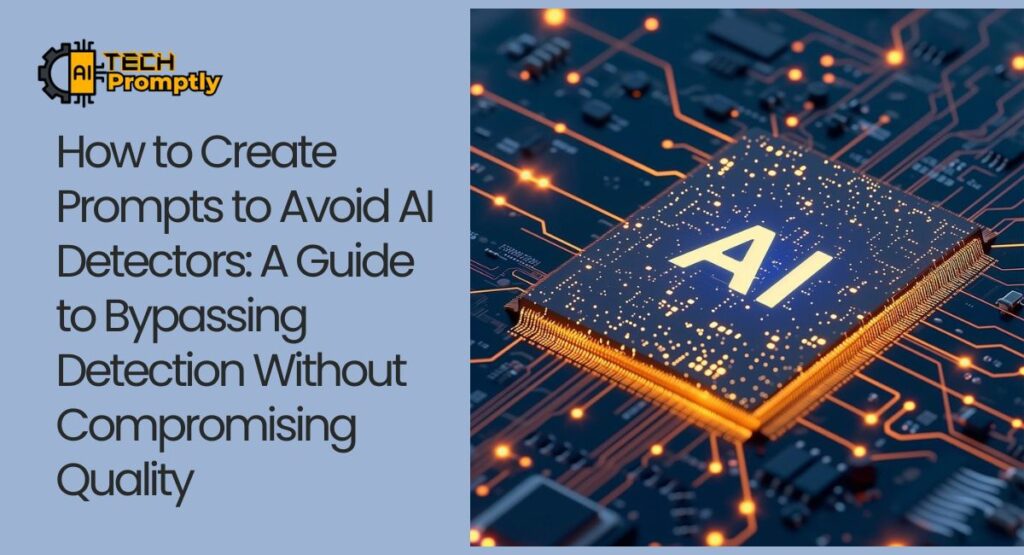
Chapter 1: How to Create Prompts to Avoid AI Detectors: A Guide to Bypassing Detection Without Compromising Quality
If you’ve been using ChatGPT for a while, you may have come across concerns about AI detectors that can identify when text has been generated by AI. While these tools can be useful, they often miss the nuances that make AI-generated content so valuable. So, how can you create prompts that produce high-quality responses without triggering these detectors?
Tips for Crafting AI-Undetectable Prompts
- Be Specific and Detailed: The more detailed your prompt, the less likely it is to be flagged. For example, instead of asking, “Tell me about dogs,” try, “Provide a detailed description of the various breeds of dogs and their unique characteristics.”
- Incorporate Natural Language: ChatGPT is designed to mimic human conversation, so it’s essential to use natural phrasing in your prompts. Rather than using robotic language, ask questions the way a human would.
- Avoid Repetitive Phrasing: AI detectors often pick up on repetitive word patterns. Keep your prompts fresh and varied to reduce the likelihood of detection.
By following these guidelines, you can generate high-quality content that feels natural and undetectable by AI detection tools.
Want to know more about it then Click Here
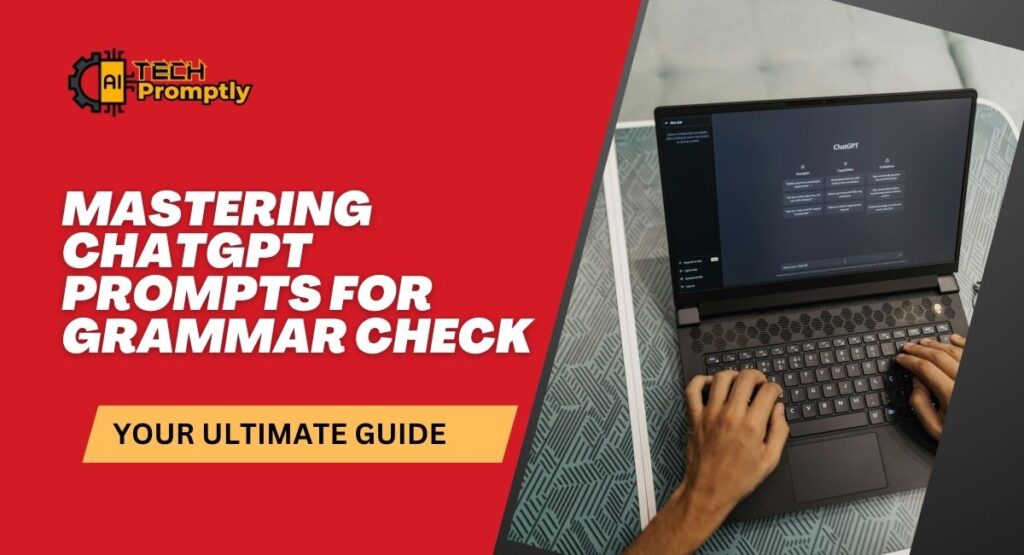
Chapter 2: Mastering ChatGPT Prompts for Grammar Check: Your Ultimate Guide
Grammar is crucial in any form of writing, and ChatGPT can be your perfect grammar-checking assistant. But how can you ensure that your prompts yield the best results?
Best Practices for Grammar Checking with ChatGPT
- Clear and Concise Instructions: Instead of simply asking ChatGPT, “Check my grammar,” guide it by saying, “Please review the following paragraph for grammar and suggest improvements.”
- Provide Context: If your text involves specific jargon or technical terms, provide ChatGPT with context. For example, “Check this technical report for grammar, but preserve the industry-specific terminology.”
- Request Multiple Revisions: ChatGPT can suggest multiple versions of a sentence. Ask it to provide several alternatives so you can choose the best fit for your text.
By mastering how to prompt ChatGPT, you can ensure your grammar is polished and professional.
Want to know more about it then Click Here
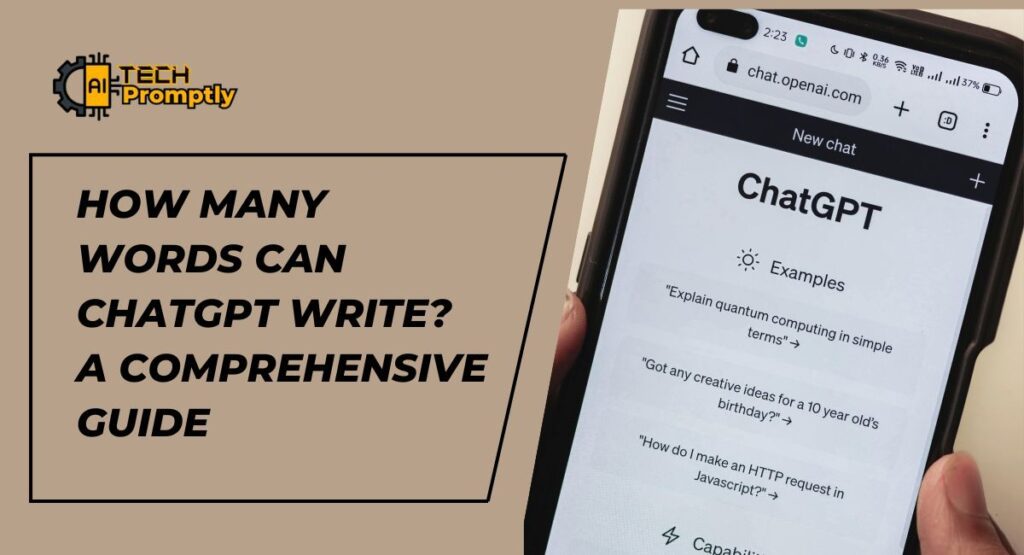
Chapter 3: How Many Words Can ChatGPT Write? A Comprehensive Guide
One of the most common questions surrounding ChatGPT is, “How much content can it generate?” The answer depends on various factors, including the model’s capabilities and the length of the text you’re asking for.
ChatGPT Word Limits
- GPT-3: Can generate responses of up to 4,096 characters per prompt, which is roughly 700-800 words.
- GPT-4: Offers even greater capabilities, allowing for up to 32,768 tokens, equating to approximately 12,000 words.
These limits mean that ChatGPT is incredibly versatile, able to handle everything from short articles to longer-form content like blog posts or even novels.
Want to know more about it then Click Here
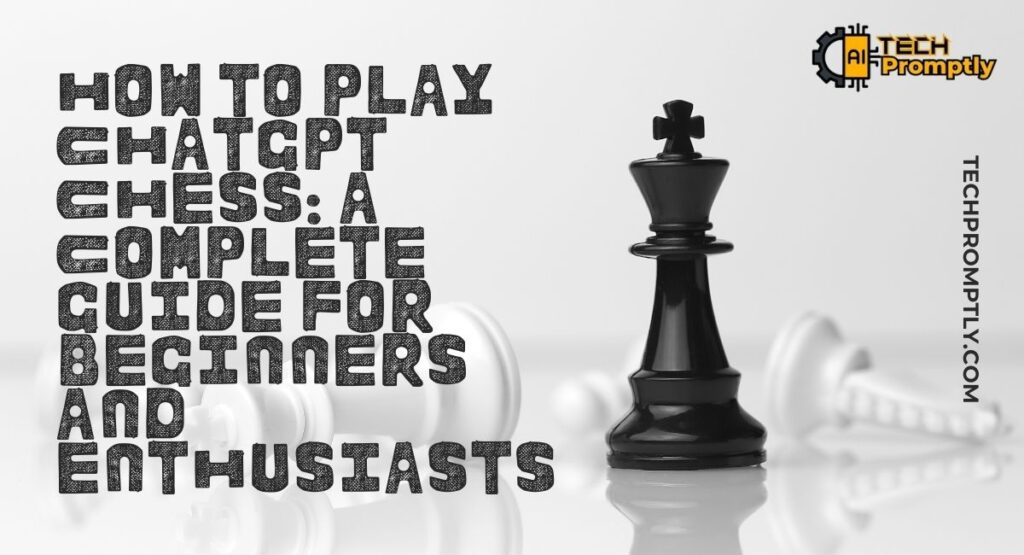
Chapter 4: How to Play ChatGPT Chess: A Complete Guide for Beginners and Enthusiasts
Chess is a classic game that has fascinated humans for centuries, and with ChatGPT, you can now play chess anytime, anywhere. Whether you’re a beginner or a seasoned chess enthusiast, ChatGPT is here to help you improve your game.
Getting Started with Chess in ChatGPT
- Ask for Help: Start by asking ChatGPT, “Can you teach me how to play chess?” or “Help me with chess strategy.”
- Play a Game: You can play by simply stating moves, such as “e2 to e4,” and ChatGPT will respond with its moves. It’s like having a chess partner at your fingertips.
- Analyze Games: If you’ve already played a game and want to analyze it, you can ask ChatGPT to review the moves and suggest improvements.
ChatGPT can be a fun and effective way to practice chess, regardless of your skill level.
Want to know more about it then Click Here

Chapter 5: How to Get ChatGPT to Write Erotica: Expert Tips & Strategies
While ChatGPT is a powerful tool for a wide range of writing needs, you may be curious about how to use it for more specialized content, like writing erotica. It’s important to approach this with care, ensuring that your prompts are respectful and considerate.
Writing Erotica with ChatGPT
- Define Your Style: Be clear about the tone and style you want. For instance, ask ChatGPT to write in a specific genre, like “romantic erotica” or “sensual poetry.”
- Set Boundaries: Ensure that your prompts are clear about the boundaries of the content you’re asking for. Keep the language respectful and mindful of ethical considerations.
- Refining Output: After ChatGPT generates content, ask for revisions to match your preferred style or intensity.
By using clear prompts and keeping the content respectful, you can harness ChatGPT’s capabilities for creating adult-themed writing.
Want to know more about it then Click Here

Chapter 6: ChatGPT Error Reading Documents: Causes, Fixes, and Best Practices
Sometimes, ChatGPT may encounter issues when reading or interpreting documents. If you’re having trouble, it’s helpful to understand common errors and how to fix them.
Common Errors and Solutions
- Error with Large Files: ChatGPT may struggle with very large files. Try breaking the document into smaller sections and feeding it to the model incrementally.
- Formatting Issues: If your document is poorly formatted, ChatGPT may have trouble understanding it. Try converting it into plain text or a more readable format.
- Technical Language: For highly technical documents, provide ChatGPT with a brief explanation of the terms or context to ensure accurate understanding.
By troubleshooting these common issues, you can enhance your document-reading experience with ChatGPT.
Want to know more about it then Click Here

Chapter 7: ChatGPT RISEN Framework: Revolutionizing AI Engagement
The RISEN Framework is a powerful approach to improving your interactions with ChatGPT. It stands for:
- R: Relevance — Ensure your prompts are specific and relevant.
- I: Intent — Clearly define your purpose with each interaction.
- S: Structure — Organize your prompts for clarity and focus.
- E: Engagement — Use natural language that keeps the conversation flowing.
- N: Nuance — Add subtle details to avoid generic responses.
Using the RISEN framework can help you create more engaging, thoughtful conversations with ChatGPT.
Want to know more about it then Click Here

Chapter 8: Most Overused Words by ChatGPT: Insights and Tips for Better AI Conversations
ChatGPT, like any AI, can fall into repetitive patterns. By understanding the most overused words and phrases, you can refine your prompts to encourage more varied and interesting responses.
Overused Words in ChatGPT
- “Basically”
- “In conclusion”
- “Furthermore”
By being mindful of these and other overused words, you can guide ChatGPT toward more creative and engaging language.
Want to know more about it then Click Here

Chapter 9: How to Get ChatGPT Plus for Free
ChatGPT Plus offers enhanced capabilities, including faster response times and access to GPT-4. But what if you want to access these benefits for free?
While there’s no official way to bypass the subscription fee, you can look out for promotions or trial periods offered by OpenAI, which occasionally provide free access to Plus features.
Want to know more about it then Click Here
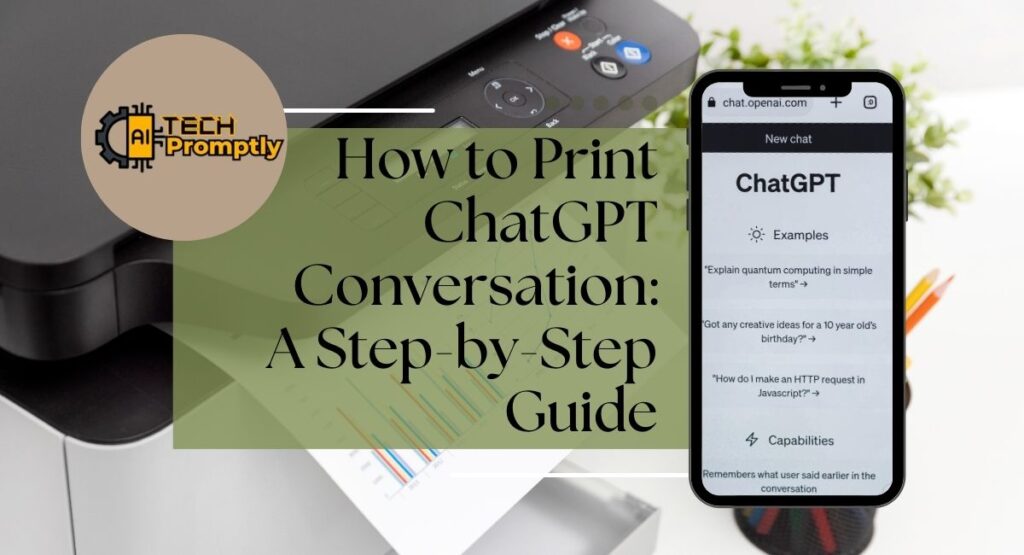
Chapter 10: How to Print ChatGPT Conversation: A Step-by-Step Guide
Whether you want to save a conversation for reference or print it out for a presentation, it’s easy to print a ChatGPT conversation.
Steps to Print
- Select the Conversation: Highlight the text you want to print.
- Copy and Paste: Paste the text into a word processor or document editor.
- Print: Use your document editor’s print function to print the conversation.
- Want to know more about it then Click Here
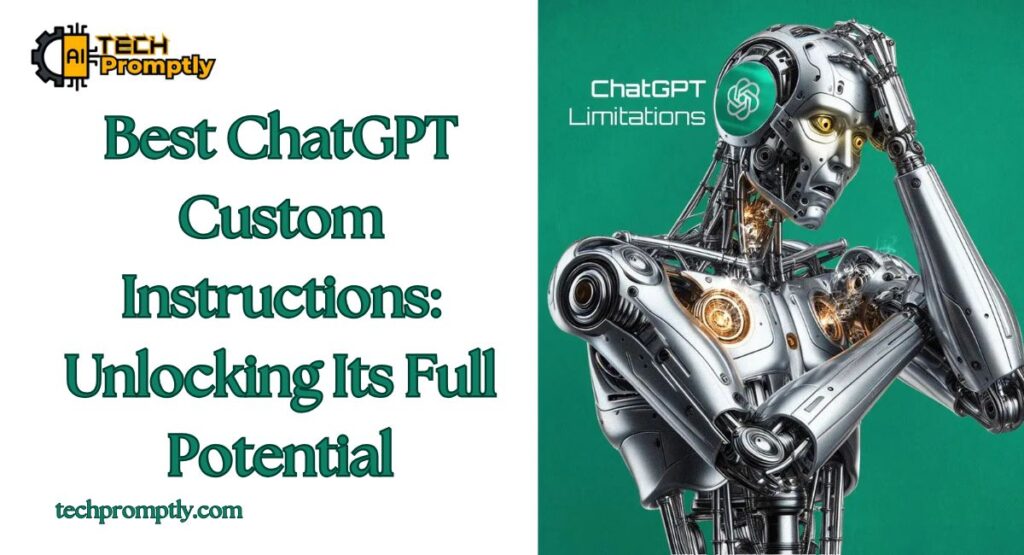
Chapter 11: Best ChatGPT Custom Instructions: Unlocking Its Full Potential
Custom instructions allow you to personalize ChatGPT’s responses. Here’s how to unlock its full potential:
- Set Personality: Define the tone and style of responses you prefer.
- Add Preferences: Specify any preferences ChatGPT should keep in mind while responding.
- Refine Outputs: Adjust the depth of responses to suit your needs.
Custom instructions can help ChatGPT feel more tailored to your specific requirements.
Want to know more about it then Click Here
Conclusion: Taking Your ChatGPT Experience to the Next Level
By mastering the tips and strategies in this ChatGPT Guide, you’re well on your way to unlocking the full potential of this powerful AI tool. From creating AI- undetectable prompts to exploring advanced features like custom instructions and RISEN framework, there’s a world of possibilities at your fingertips. Keep experimenting, stay curious, and most importantly—have fun with ChatGPT!
FAQ: Your ChatGPT Questions Answered
1. What is ChatGPT?
ChatGPT is an AI language model that can generate human-like text, answer questions, write content, and engage in conversations.
2. How can I improve my ChatGPT prompts?
Be specific, use natural language, and avoid repetitive phrasing. Providing context will also help ChatGPT generate more accurate and meaningful responses.
3. Can I use ChatGPT for content writing?
Yes! ChatGPT is an excellent tool for generating content across various topics, including blog posts, articles, and even creative writing.
4. How do I avoid triggering AI detectors with my prompts?
Focus on creating detailed, natural-sounding prompts and avoid repetitive language. The more personalized and unique your input, the less likely it is to be flagged by AI detection tools.
5. Can ChatGPT play games like chess?
Absolutely! ChatGPT can play chess with you by responding to moves and providing strategy tips.